Using VoiceThread to Facilitate Language in an Elementary Deaf Education Classroom
This is a guest post by educator and VoiceThreader, Marleah Jacobson.
VoiceThread meets Deaf education and magic happens. Magic in the form of a classroom erupting with language; both English and American Sign Language.
Once the Deaf and hard of hearing students in my 3rd-5th grade classroom have the chance to respond to questions, process new material and express their ideas in a language that is fully accessible due to its visual nature–American Sign Language–I see marked growth in their abilities to understand and produce written English.
When I first learned my Deaf education class would receive a Chromebook for each student and access to myriad learning resources as part of a blended learning technology program for the 2015-2016 school year, I was excited about the possibilities. I made a list of all the ways we could utilize technology to increase opportunities for students’ to save and share ideas in American Sign Language. VoiceThread has been the greatest resource in helping us do just that.
By no means an extensive list, this is the top five ways we are using VoiceThread in the Deaf Education classroom to give Deaf and hard of hearing students opportunities to use both American Sign Language and English.
1. To demonstrate learning through interactive presentations.
With VoiceThread’s picture import feature, students were able to find pictures from Flickr and New York Public Library to fit their “Natural Disaster” topic. Students then made videos to describe their natural disaster, its causes and the effects. Students also included an ASL poem in their presentation about their natural disaster. In the closing slide, students asked a question about their natural disaster. Using the share feature, students were able to view and comment in both English and ASL on other student’s presentations. Students then answered the question at the end of a classmate’s VoiceThread presentation.
See the example VoiceThread below on the topic of “Tsunamis.” The student’s facial expressions say it all: she was highly engaged in her learning!
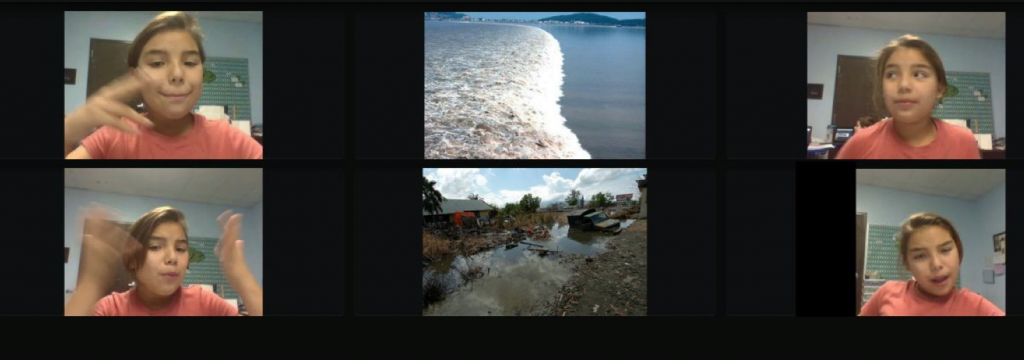
2. To make all students math teachers.
Because VoiceThread allows for image uploads, I can easily post any math problem in a VoiceThread slide. Not only can I record a video of myself demonstrating how to solve the problem, but I can have students show their grasp of a math concept by teaching a problem on a VoiceThread slide. They can video themselves explaining the concept in ASL and use VoiceThread’s draw feature to solve the problem and therefore demonstrate their understanding. This experience is invaluable as learning becomes very permanent when they have to explain the concept.
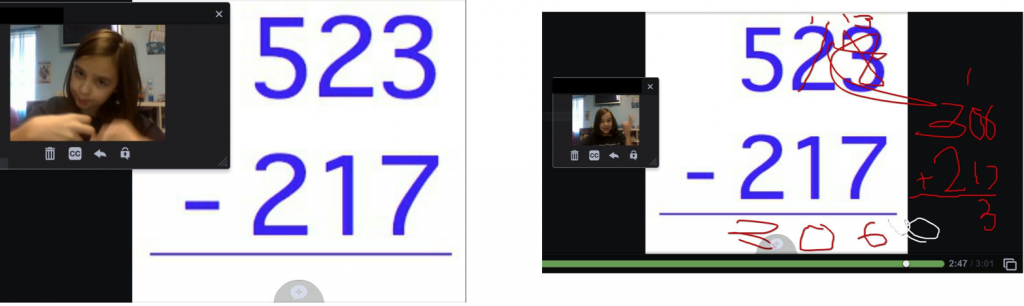
3. To be reading detectives, using text-based evidence to support answers.
Getting students to find text-based evidence to support their answers can be a challenge, but using VoiceThread I can ask the question in both English and ASL which helps the students really understand what is being asked.
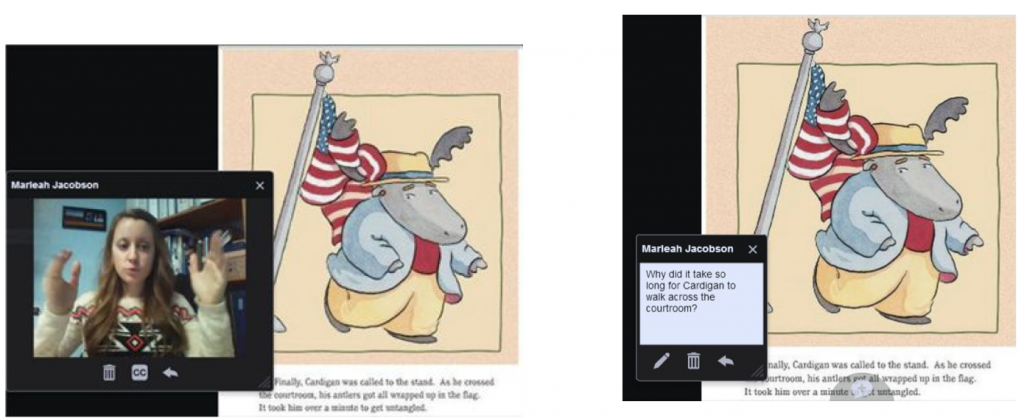
Next, students have the opportunity to record themselves signing their answer as well as underline the evidence in the text. Because all this has been recorded, we can look back at the answer they signed and the text they underlined to make sure it fits the question. Students also have the opportunity for peer revision and correction, and the chance to see how other students answer the question. Because students are so motivated to use VoiceThread, they are more open to redoing their work, deleting a video and starting over if their first answer was off-topic. It’s been amazing to see their progress as they really look at what the question is asking and how the text can be used to find the answer.
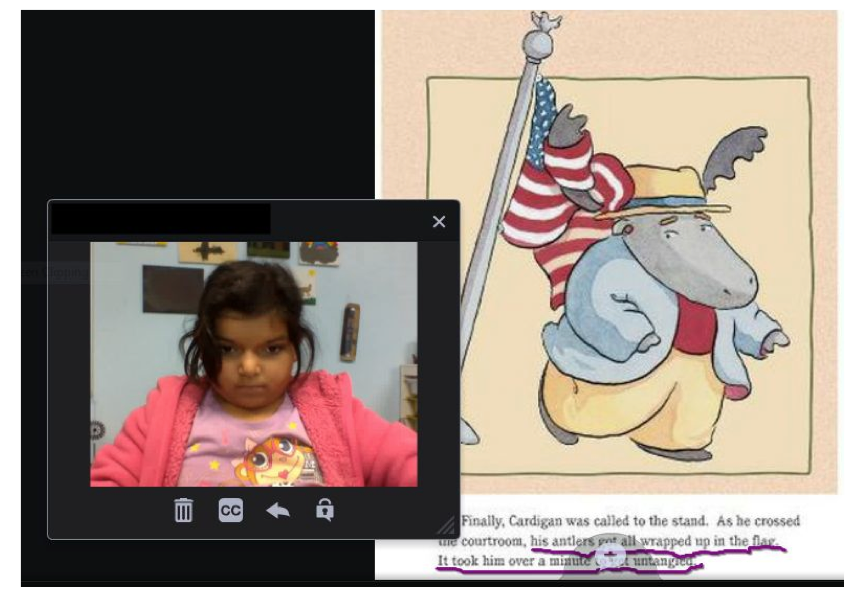
4. To enforce no “opt out” in class discussions.
Many software programs have the ability to revolutionize the classroom by providing opportunities for real-time collaborative discussion. But only VoiceThread gives my students the chance to answer a question in either English or ASL (or both!). With VoiceThread I can pose a question to the class either in the moment or by sharing a pre-recorded VoiceThread with them. This way I can also expose the students to both the English and ASL form of the question. Then students have the opportunity to answer in English or ASL, and I can show the class all or some of the answers. It’s low-risk for the students because I may or may not show their answer, but they don’t have the option of not participating.
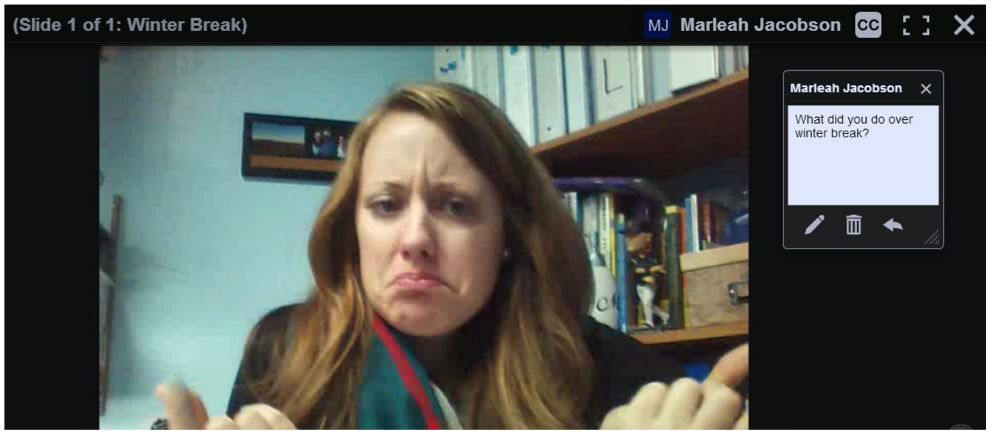
5. To make history come alive and heartfelt.
Just today my students spent some time reflecting and learning about Dr. Martin Luther King Jr. and the Civil Rights Movement. A lot of emotions and shock came up as they learned about historical events. Following the discussion, students had the opportunity to sign a “letter” to Dr. Martin Luther King, Jr., giving him the words of encouragement they would have shared if they were alive during the Civil Rights Movement.
We’re only touching the surface on ways to use VoiceThread in the classroom. Our next project is to make interactive signed storybooks of the students’ own writing. I can’t wait to see them able to sign their scanned stories and give each other English and ASL feedback! Being able to honor both English and ASL in the classroom, and seeing my students excitement and confidence grow are two great reasons to keep exploring VoiceThread.
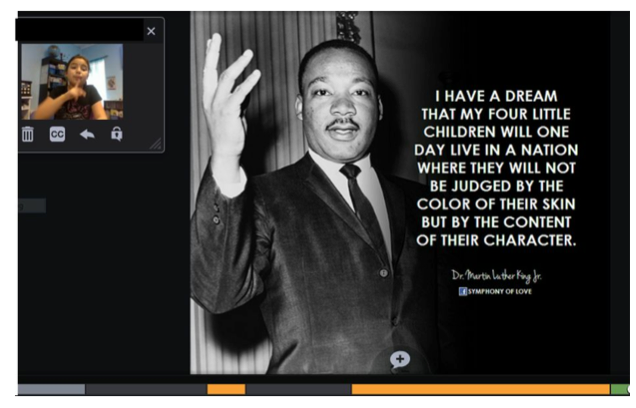
About the author:
Marleah Jacobson is in her 3rd year as an elementary teacher at the Sequoia School for the Deaf and Hard of Hearing in Mesa, AZ in the heart of cactus land. She is passionate about literacy and enjoys seeing the ways technology can spur learning.
