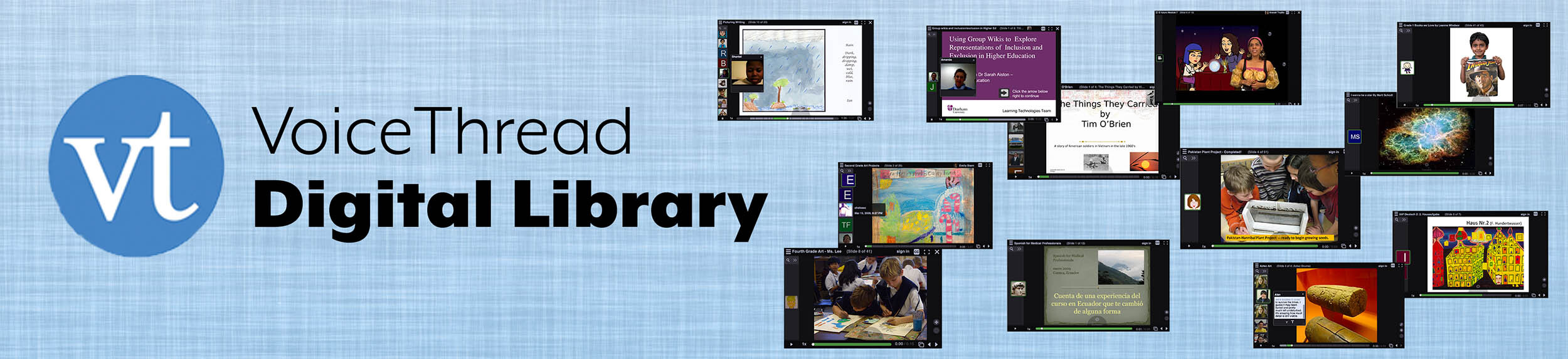5th Grade - Digital Portfolios for Student-Led Parent Conferences
Grades/Uses:
Subjects:
Description
We used VoiceThread as digital portfolios for our student-led conferences. This is a student’s digital portfolio (permission to share it received). As an educator, I was looking for a more interactive record of learning for my students to show their parents. I was also looking for a way that parents could communicate their thoughts back to their child in a cohesive way that would benefit students. And, as we’re an international school, I was looking for a seamless way that relatives in other countries (Grandparents, parents away working etc) could view, comment, give feedback on the digital portfolio.
Plan
- Signed each student up for an individual VoiceThread account.
- Brainstorm what might need to go into this portfolio. What might parents want to hear about?
- Take the required photos. Upload to VoiceThread. Take picture of self (using photobooth) and change avatar. Add teacher’s email address to contacts and share VoiceThread with teacher. (This is how I could keep track of who was getting behind in their time management)
- Write the scripts. A prompt booklet with sentence starters in it was handed to each student - to encourage students to talk about their learning rather than what they were doing. This was by far the area that required the most amount of modeling and took the most amount of time for students and the teacher! I did set one script on a topic per night as homework to get things moving along.
- Record the scripts.
- Listen to full VoiceThread, redo any pages where voice level was too quiet or too loud. Hand in completed Checklist to teacher. Using publishing options and playback options make changes from private to public.
The only rule about photos was that ALL images had to be taken by us. No images found on Google allowed, no images from Creative Commons - but students could use any of the photos from our Flickr account that had been taken during class activities during the year. We talked about parents wanting to see their child (not someone else in the class) and own work captured (not someone elses) and how the image should relate to what you were talking about. A checklist was introduced so that tracking what images were still required was easier. A second column was added to the checklist so that students knew which scripts had been written and checked off by me, ready for recording.
Assignment
Using VoiceThread, show and talk about my learning so far this year. Share what my work habits are like, what I need to improve, what I can do well, PLUS some things that I’d really like to share with my parents because I’m proud of what I’ve achieved.
These objectives didn’t change over the course of the project - they were the driving force of the whole VoiceThread. One thing that I wasn’t expecting was the level of success for our ESL students. They were able to record what they wanted to say in the English that they knew and they were also able to share their learning in their native language so that their parents, family and friends could understand what they were talking about.
Easy Parts
This was an incredibly easy project to undertake. Our goals and objectives were clear. Systems were in place for recording, time management and monitoring. The tool (VoiceThread) was easy to use because we’d already used it during Reader’s Workshop and with our KinderBuddies. Knowing the basics of the tool made less work at the start of the project.
Challenges
The most difficult part was the scripts. A prompt booklet with sentence starters in it was handed to each student - to encourage students to talk about their learning rather than what they were doing. This was by far the area that required the most amount of modeling and took the most amount of time for students and the teacher! I did set one script on a topic per night as homework to get things moving along. Most students, in their first draft just talked about things like what they had read, or how a reading workshop session might go, or the celery experiment we did in class, rather than what they were actually learning to do and how well they thought they had done it, or what they might do better next time.
Tools
We used a checklist to help keep track of photos required, scripts still left to write, and recording to be done. This was extremely valuable. We also used a prompts booklet to help start what we wanted to say about our learning. I’d think seriously about using Google Docs for the scripts next time we do this (we are going to do it again!)
Tips
- I would swap steps 3 & 4. Write about the learning then take a photograph or find a photograph from our class flickr account. I think that this will help students think about the “learning” rather than the “doing”.
- We dedicated two weeks to this project - it’s all we did for reading and writing and then in the last week several other blocks during the day to get the VoiceThreads finished. Next year I think that we might try to embed the portfolio from the start of the year. It would be easy to delete/add pages when the finished product is required.
- Teach your students to add identities for their parents, grandparents etc. Otherwise parents make comments on their child’s identity.
Variations
The project could be a year long record of learning, rather than the first half of the year. A class portfolio on each subject could be established and contributed to over the whole year. Documenting a learning journey from start to finish.